Open Swoole 4.8.1 Docker images released with PHP 8.1 support
Open Swoole v4.8.1 Docker images are released with support for PHP 8.1. Open Swoole Docker images are bundled based on the Official PHP Docker images at https://hub.docker.com/_/php managed by Docker Inc.
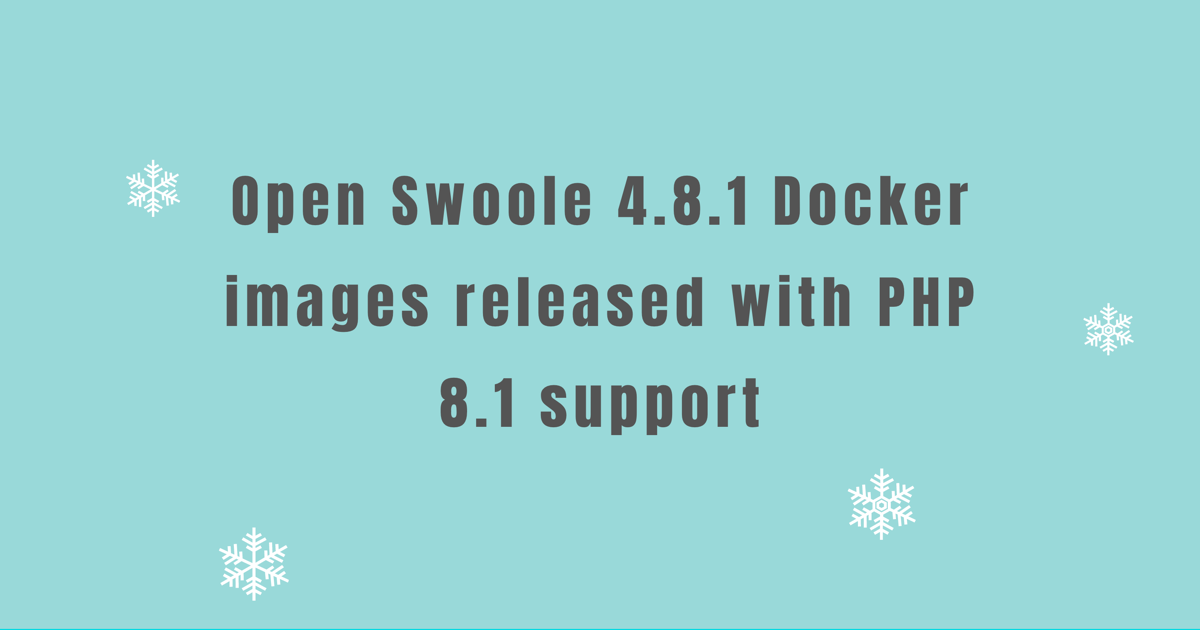 Open Swoole 4.8.1 Docker images released with PHP 8.1 support
Open Swoole 4.8.1 Docker images released with PHP 8.1 supportYou can find the available tags of the Open Swoole Docker Images at Docker Hub: https://hub.docker.com/r/openswoole/swoole. Filter by tags like 'php8.1', 'dev', 'alpine' etc at https://hub.docker.com/r/openswoole/swoole/tags to find the version you like.
Use Open Swoole Docker images
Normally you can use the following command to pull the latest stable version of the Open Swoole Docker image, it is bundled with the latest stable PHP, latest stable Open Swoole and all the features turned on:
docker pull openswoole/swoole
# the same as
docker pull openswoole/swoole:latest
# or use the Apline Linux version
docker pull openswoole/swoole:latest-alpine
Pull Open Swoole Docker images with version tags
# Normal fat Docker image
docker pull openswoole/swoole:4.8.1-php8.1
# Alpine Docker image
docker pull openswoole/swoole:4.8.1-php8.1-alpine
Check the PHP version and Open Swoole version
# check PHP version
docker run openswoole/swoole:4.8.1-php8.1-alpine php -v
PHP 8.1.0 (cli) (built: Nov 30 2021 07:15:23) (NTS)
Copyright (c) The PHP Group
Zend Engine v4.1.0, Copyright (c) Zend Technologies
# check Open Swoole version
docker run openswoole/swoole:4.8.1-php8.1-alpine php --ri openswoole
openswoole
Open Swoole => enabled
Author => Open Swoole Group & Contributors <[email protected]>
Version => 4.8.1
Built => Dec 1 2021 12:42:05
coroutine => enabled with boost asm context
epoll => enabled
eventfd => enabled
signalfd => enabled
spinlock => enabled
rwlock => enabled
sockets => enabled
openssl => OpenSSL 1.1.1l 24 Aug 2021
dtls => enabled
http2 => enabled
json => enabled
curl-native => enabled
pcre => enabled
zlib => 1.2.11
brotli => E16777225/D16777225
mutex_timedlock => enabled
pthread_barrier => enabled
mysqlnd => enabled
async_redis => enabled
postgresql => enabled
Directive => Local Value => Master Value
swoole.enable_coroutine => On => On
swoole.enable_library => On => On
swoole.enable_preemptive_scheduler => Off => Off
swoole.display_errors => On => On
swoole.use_shortname => On => On
swoole.unixsock_buffer_size => 8388608 => 838860
Find the OS information of the Open Swoole Docker images
# check OS version
docker run openswoole/swoole:4.8.1-php8.1 cat /etc/os-release
PRETTY_NAME="Debian GNU/Linux 11 (bullseye)"
NAME="Debian GNU/Linux"
VERSION_ID="11"
VERSION="11 (bullseye)"
VERSION_CODENAME=bullseye
ID=debian
HOME_URL="https://www.debian.org/"
SUPPORT_URL="https://www.debian.org/support"
BUG_REPORT_URL="https://bugs.debian.org/"
# check Alpine Linux OS version
docker run openswoole/swoole:4.8.1-php8.1-alpine cat /etc/os-release
NAME="Alpine Linux"
ID=alpine
VERSION_ID=3.15.0
PRETTY_NAME="Alpine Linux v3.15"
HOME_URL="https://alpinelinux.org/"
BUG_REPORT_URL="https://bugs.alpinelinux.org/"
Run your PHP code in one line
docker run openswoole/swoole:4.8.1-php8.1-alpine php -r 'co\run(function() { echo "Hello Open Swoole ". swoole_version(). "\n"; });'
Why use Open Swoole Docker Images?
In a recent survey at Open Swoole Twitter account, we can see there is still a large percentage of developers not started using Docker:
How do you use Docker images for your PHP applications?#php #phpc #docker #opensource
— Open Swoole (@openswoole) December 2, 2021
Docker images enable more efficient use of system resources and standardise your development and production environments. You can speed less time dealing with software library installation and dependency issues, and speed more time working on your project.
You can also bundle your own Open Swoole Images based on your requirement according to the example pre-built Dockerfile at https://github.com/openswoole/docker-swoole/tree/master/dockerfiles.
If you have found any issues, you can look for help by submitting issues at https://github.com/openswoole/docker-swoole/issues.
If you need to install Open Swoole or look at other update methods, checkout the installation documentation and how to update Open Swoole.
Community
Join 4,000+ others and never miss out on new tips, tutorials, and more.
Open Swoole Documentation
- Introduction
- Get started with Open Swoole
- Installation
- Background Knowledge
- Common Questions
- Open Swoole Features
- Open Swoole Event Loop API
- Open Swoole Timer
- Open Swoole Protocols
OpenSwoole Components
- OpenSwoole Extension
- OpenSwoole Core
- OpenSwoole Psr
- OpenSwoole GRPC
- OpenSwoole IDE Helper
- OpenSwoole Dashboard
Open Swoole Server
PHP Coroutine
Coroutine Clients
- Coroutine TCP/UDP Client
- Coroutine HTTP Client
- Coroutine HTTP2 Client
- Coroutine Postgres Client
- Coroutine GRPC Client
